GitHub and GitHub Actions¶

GitHub provides hosting for software development version control using Git. GitHub is the largest host of source code in the world [1].
A decentralized application (DApp, dApp, Dapp, or dapp) is a computer application that runs on a distributed computing system. DApps have been popularized by distributed ledger technologies (DLT) such as the Ethereum Blockchain, where DApps are often referred to as smart contracts.
Many DApps are open-sourced, most of them are hosted in GitHub. That is why it is important to have proper tooling for delivering DApps.
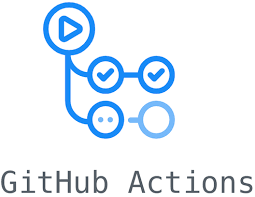
GitHub Actions enables everyone to create custom software development life cycle (SDLC) workflows directly in the GitHub repository.
Since GitHub introduced Actions, a single commit is needed to create a pipeline for a DApp. You do not need to use 3rd party services for that anymore.
Basic Pipeline for a DApp¶
Step 1: Create pipeline¶
Open GitHub repository -> Actions -> New Workflow -> Set up a workflow yourself
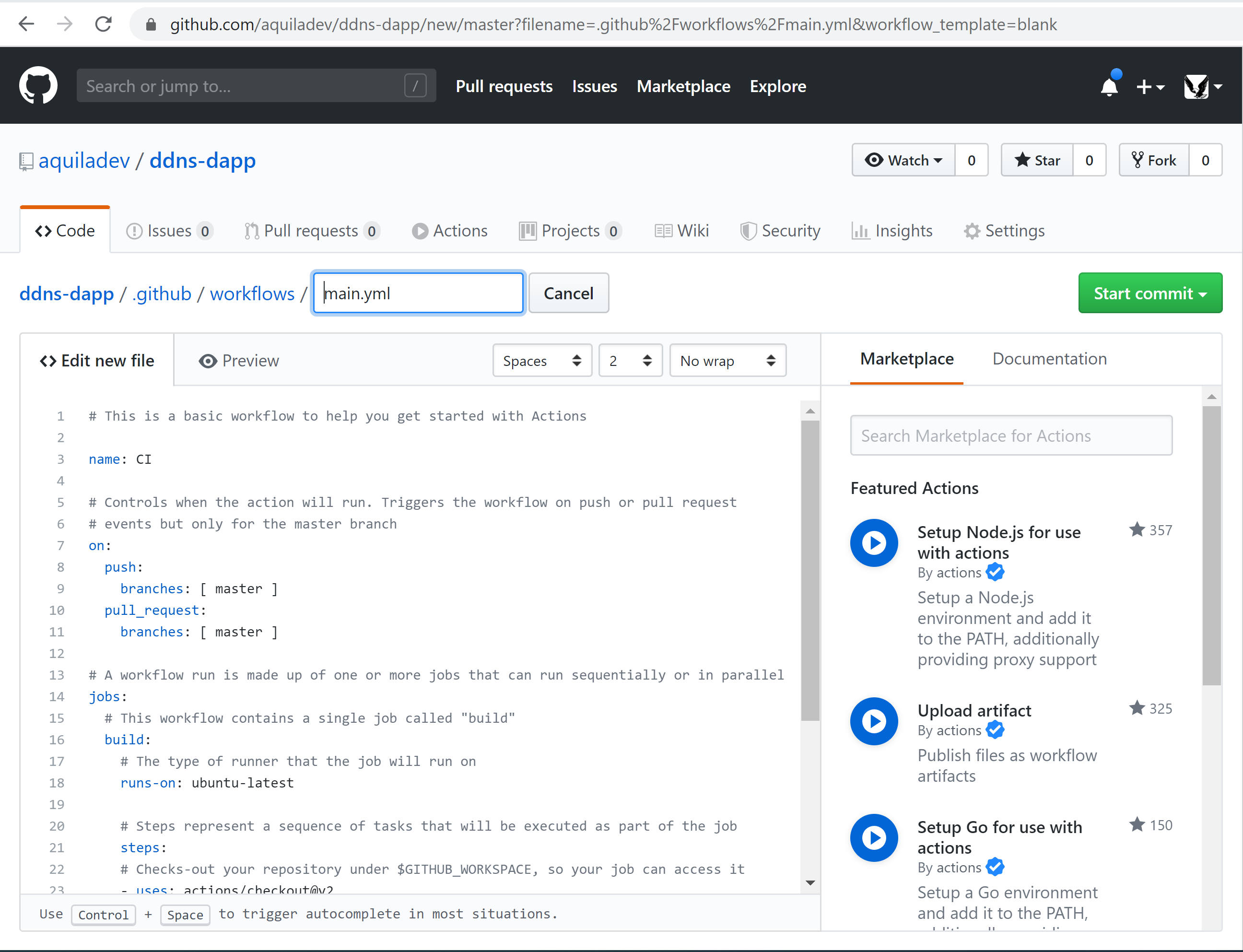
Step 2: Modify pipeline¶
Define a trigger of the pipeline (e.g. only on master branch):
on: push: branches: - master
Leave the definition of the job and run environment:
jobs: build: runs-on: ubuntu-latest
Define prep-steps:
steps: - uses: actions/checkout@v2 - name: Setup Node uses: actions/setup-node@v1 with: node-version: '10.x' - run: npm ci - run: npm run build
Then you need to commit your main.yml by pressing Start commit button.