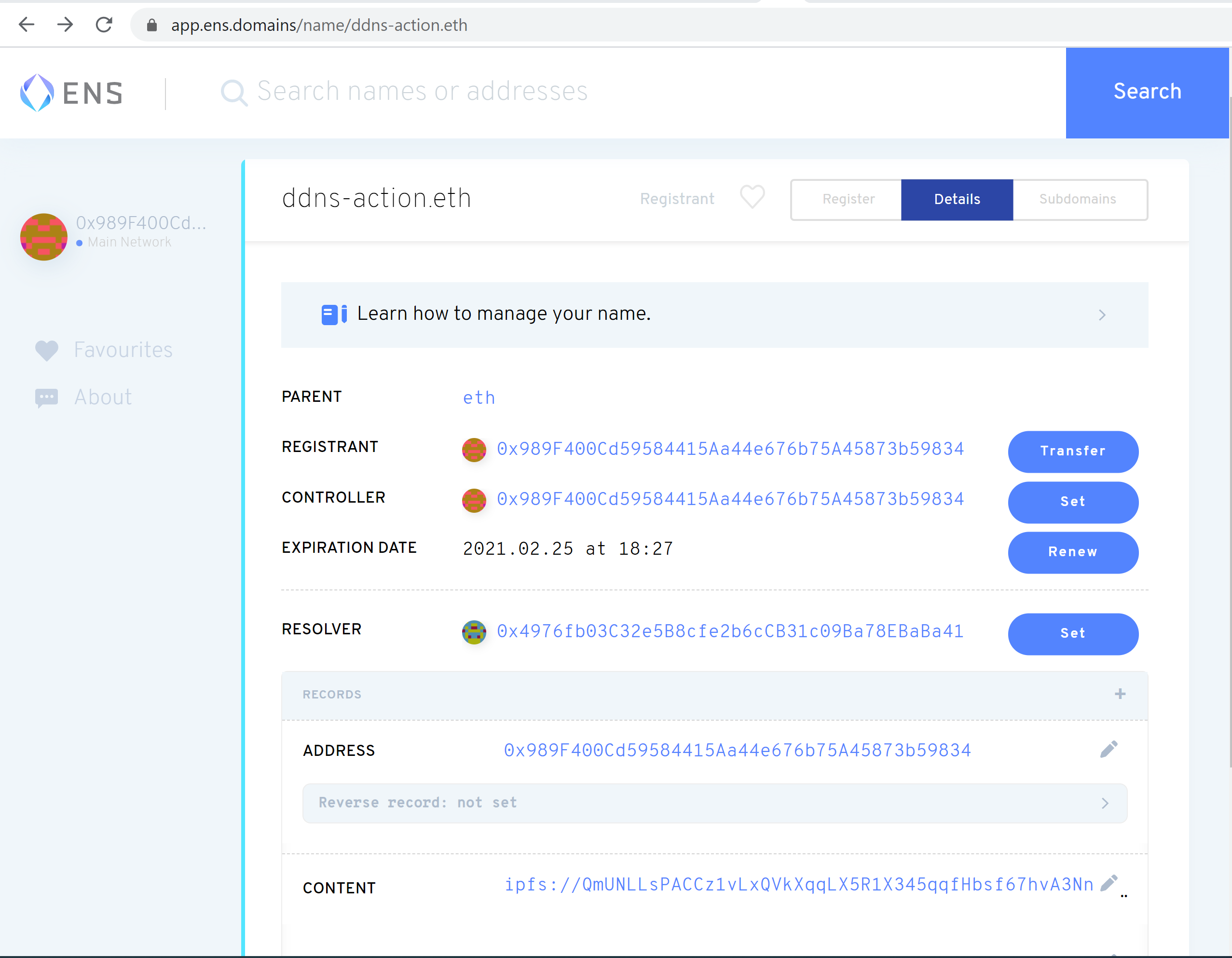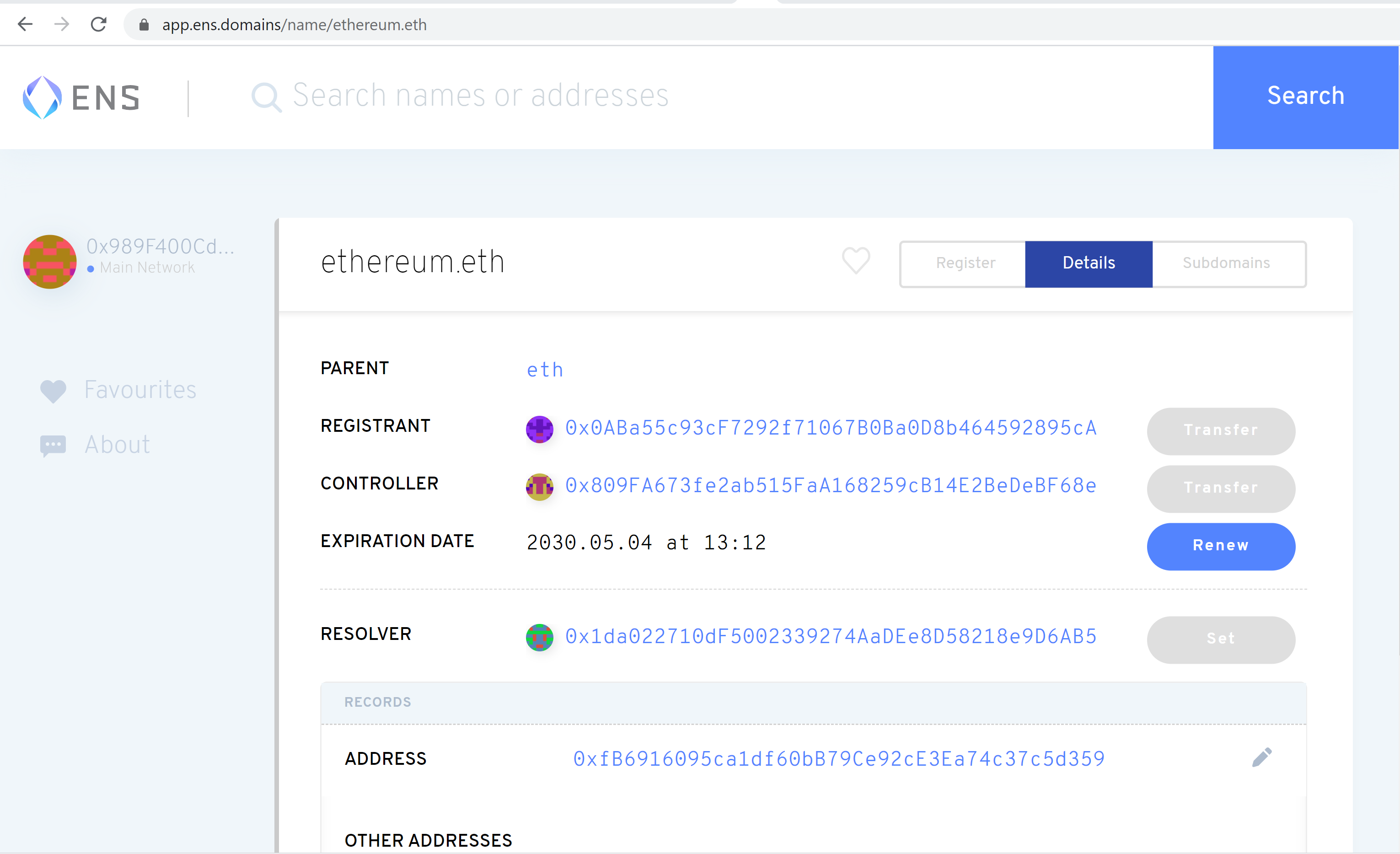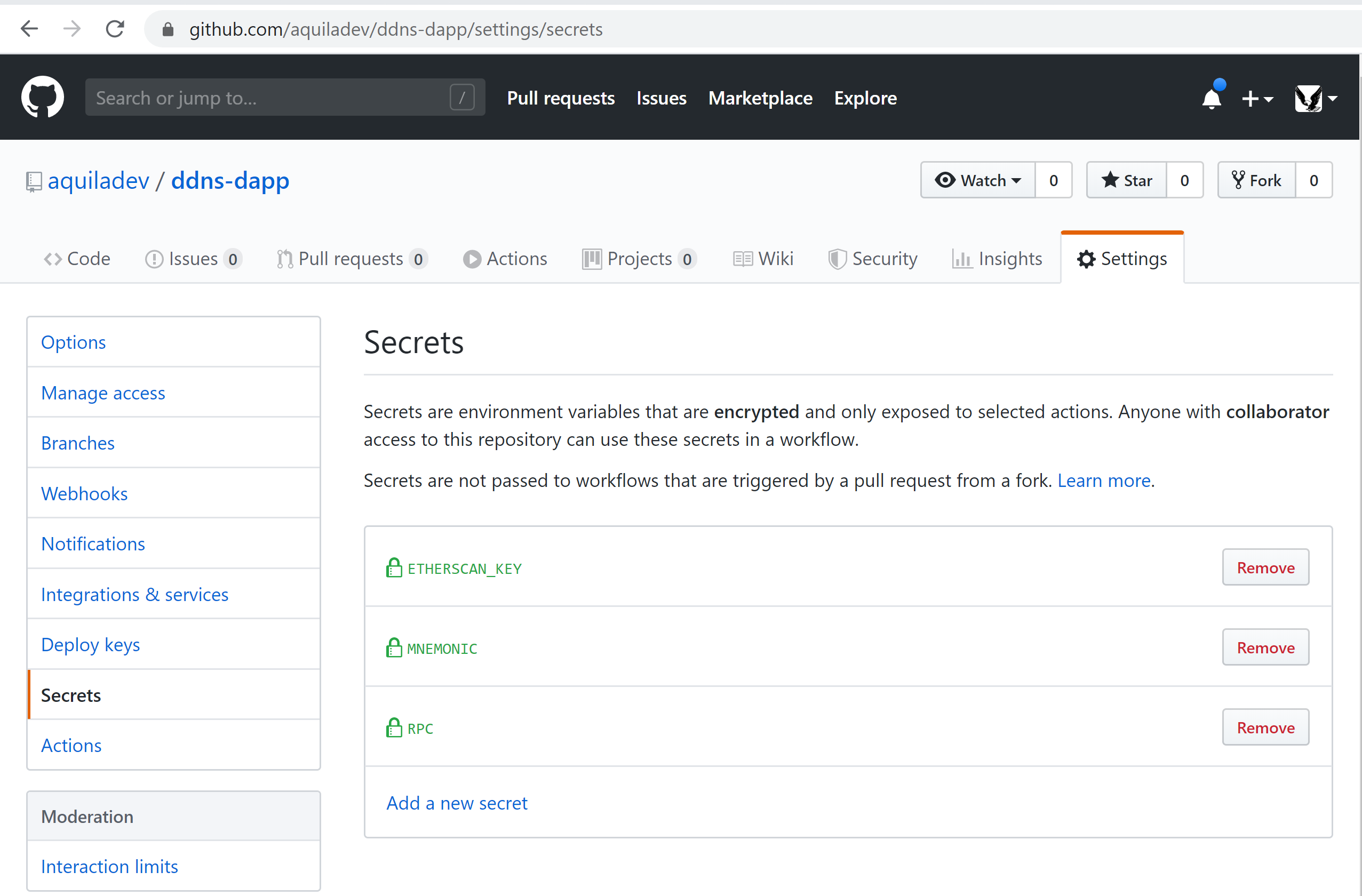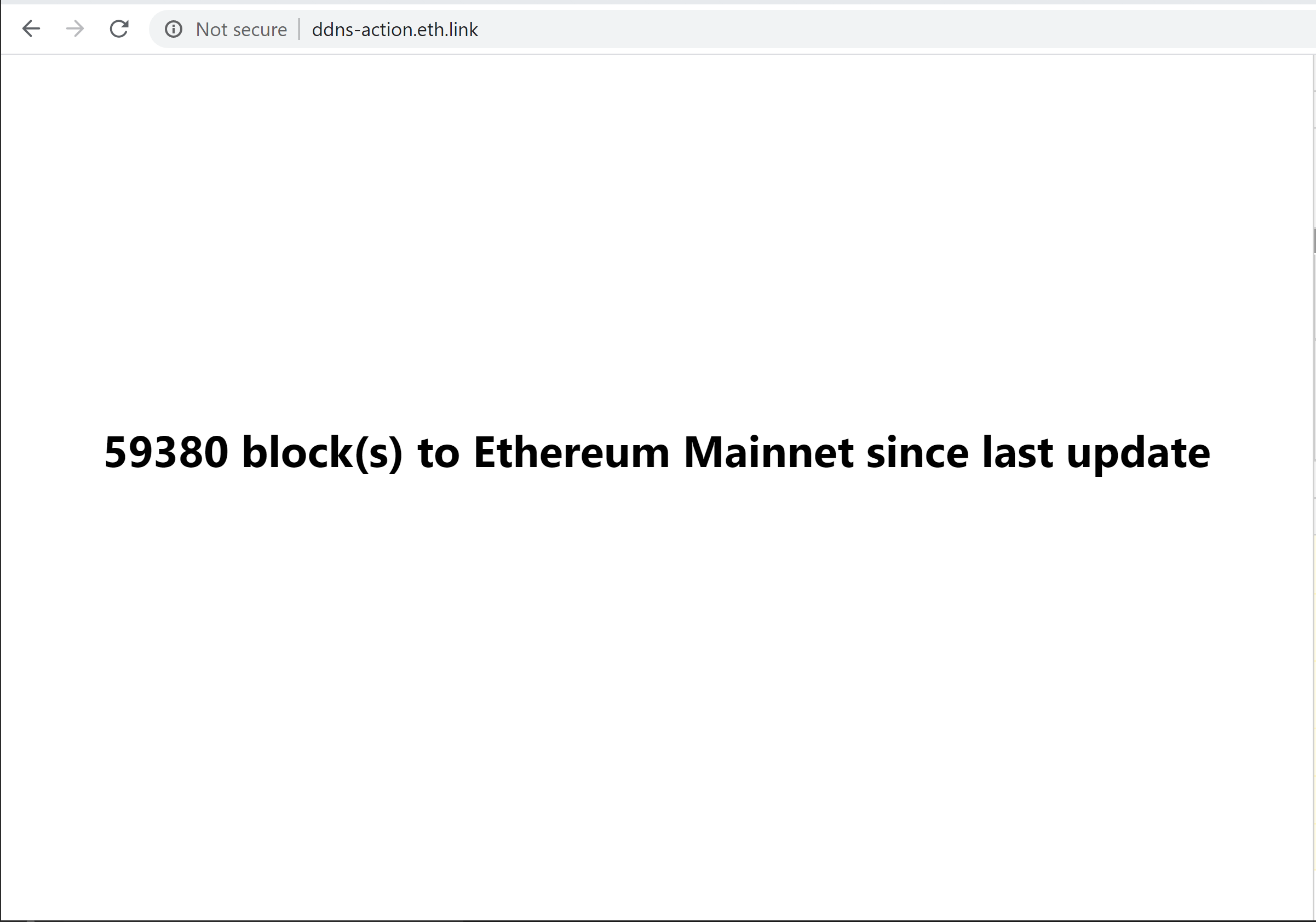ENS¶

Ethereum Name Service (ENS), a distributed, open, and extensible naming system based on the Ethereum blockchain. It maps human-readable names like alice.eth to machine-readable identifiers such as Ethereum addresses, content hashes, and metadata.
The GitHub Action allows updating .eth name during pipeline execution.
Registering .ETH name¶
This shortened guide will give you instructions of how to register a new .ETH name. For more detaild take a look at this step-by-step tutorial for registering .ETH name.
Step 1: Open your Ethereum-enabled browser¶
On desktop, this could be Chrome with the extension MetaMask, or the browser Brave with MetaMask (which comes built-in) enabled.
Step 3: Search for your desired .eth name¶
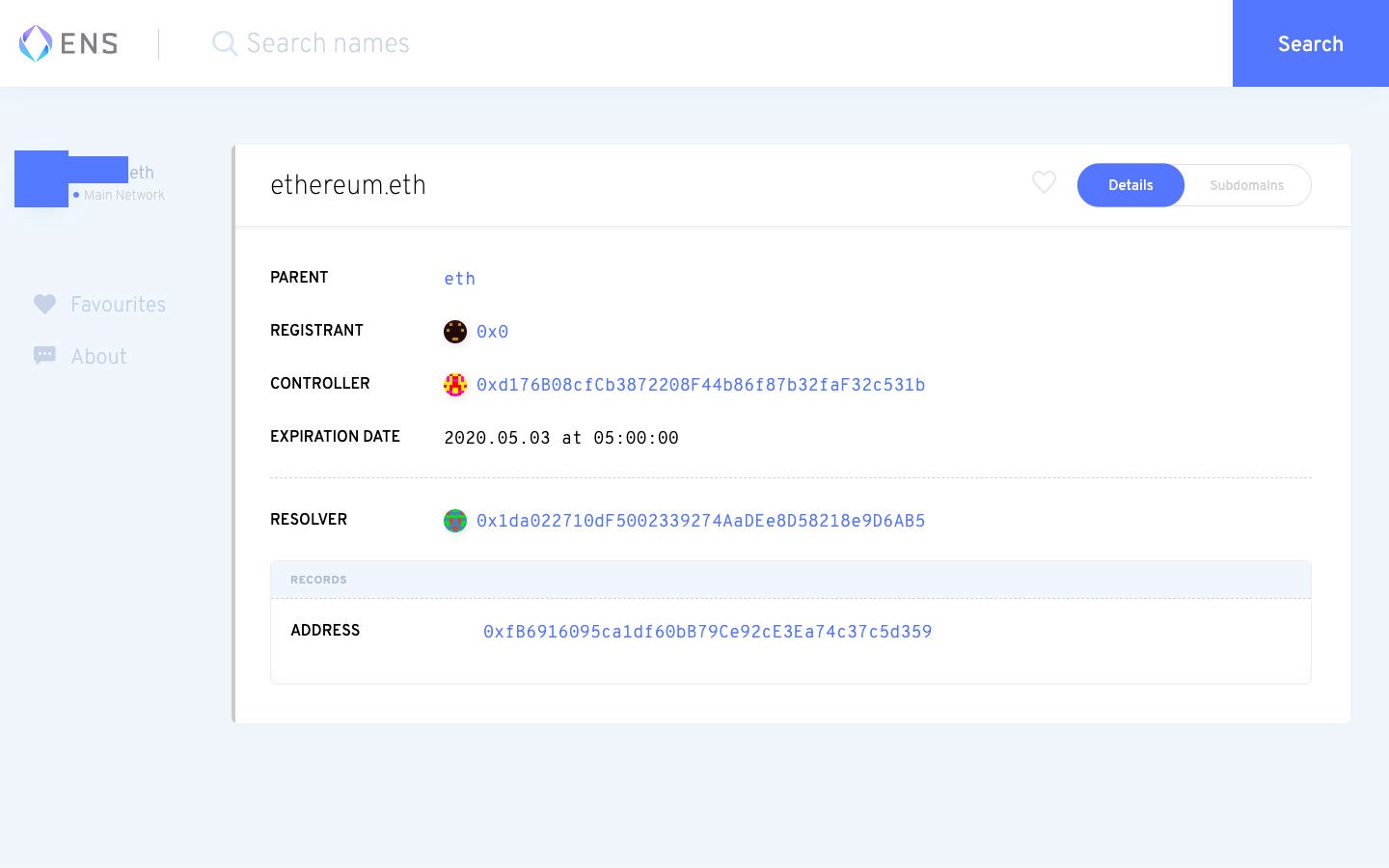
Step 4: Start the registration process¶
Click the blue Request To Register button on the bottom right. A box should pop up from MetaMask asking you to confirm the transaction. Click the Confirm button to confirm it.
Step 5: Wait¶
The waiting period is required to ensure another person hasn’t tried to register the same name
Step 6: Finish registration¶
Once your wait time is over, orange text will appear that says Click register to move to the 3rd step. Click the blue next to it that says Register.
Setup pipeline with .ETH update¶
Requirements¶
- Before setting up a pipeline the ENS name should be configured, it should have a resolver. Take a look on prev section.
- Basic pipeline should be configured with step which provides IPFS hash
Pipeline step¶
Open and add the step to main.yml:
- uses: aquiladev/ddns-action@v0.1.1
with:
mnemonic: ${{ secrets.MNEMONIC }}
rpc: ${{ secrets.RPC }}
name: ddns-action.eth
contentHash: ${{ steps.upload.outputs.hash }}
Parameters¶
- ${{ secrets.MNEMONIC }} is a secret. The mnemonic phrase is needed for wallet recovery of an account which owns ENS name. It can be a private key of the account as well
- ${{ secrets.RPC }} is a secret. RPC is a URL of Ethereum Mainnet node
- ddns-action.eth - ENS name which you want to update
- ${{ steps.upload.outputs.hash }} is content hash. It came from upload to IPFS step
Pipeline¶
Eventually pipeline should look like:
name: CI
on:
push:
branches:
- master
jobs:
build:
runs-on: ubuntu-latest
steps:
- uses: actions/checkout@v2
- name: Setup Node
uses: actions/setup-node@v1
with:
node-version: '10.x'
- run: npm ci
- run: npm run build
- name: Upload to IPFS
uses: aquiladev/ipfs-action@v0.1.2-alpha
id: upload
with:
path: ./build
- name: Update ENS
uses: aquiladev/ddns-action@v0.1.1
with:
mnemonic: ${{ secrets.MNEMONIC }}
rpc: ${{ secrets.RPC }}
name: ddns-action.eth
contentHash: ${{ steps.upload.outputs.hash }}
Run pipeline¶
The pipeline will run immediately after commit (if you committed to master branch)
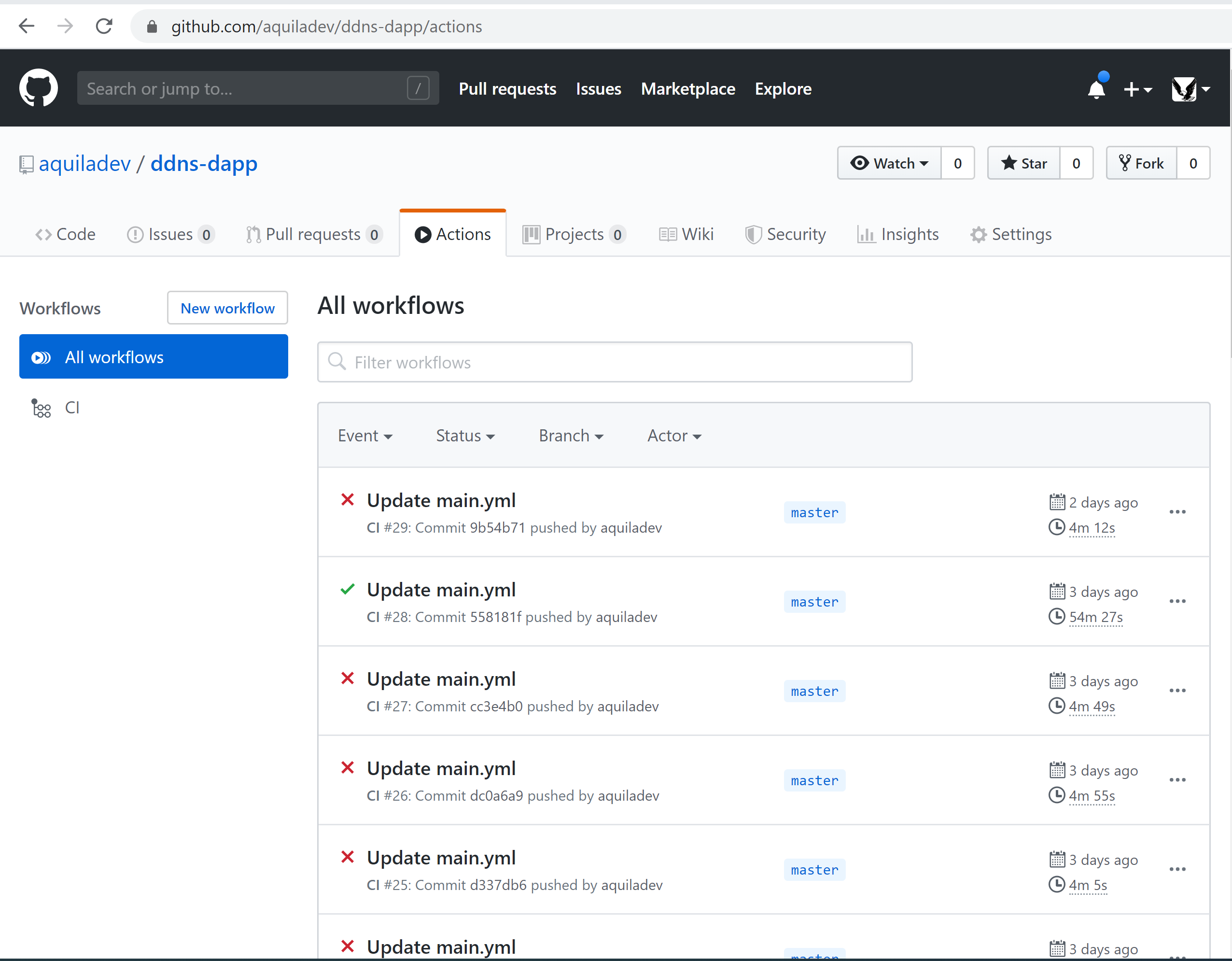
You can open all pipeline runs and check outputs
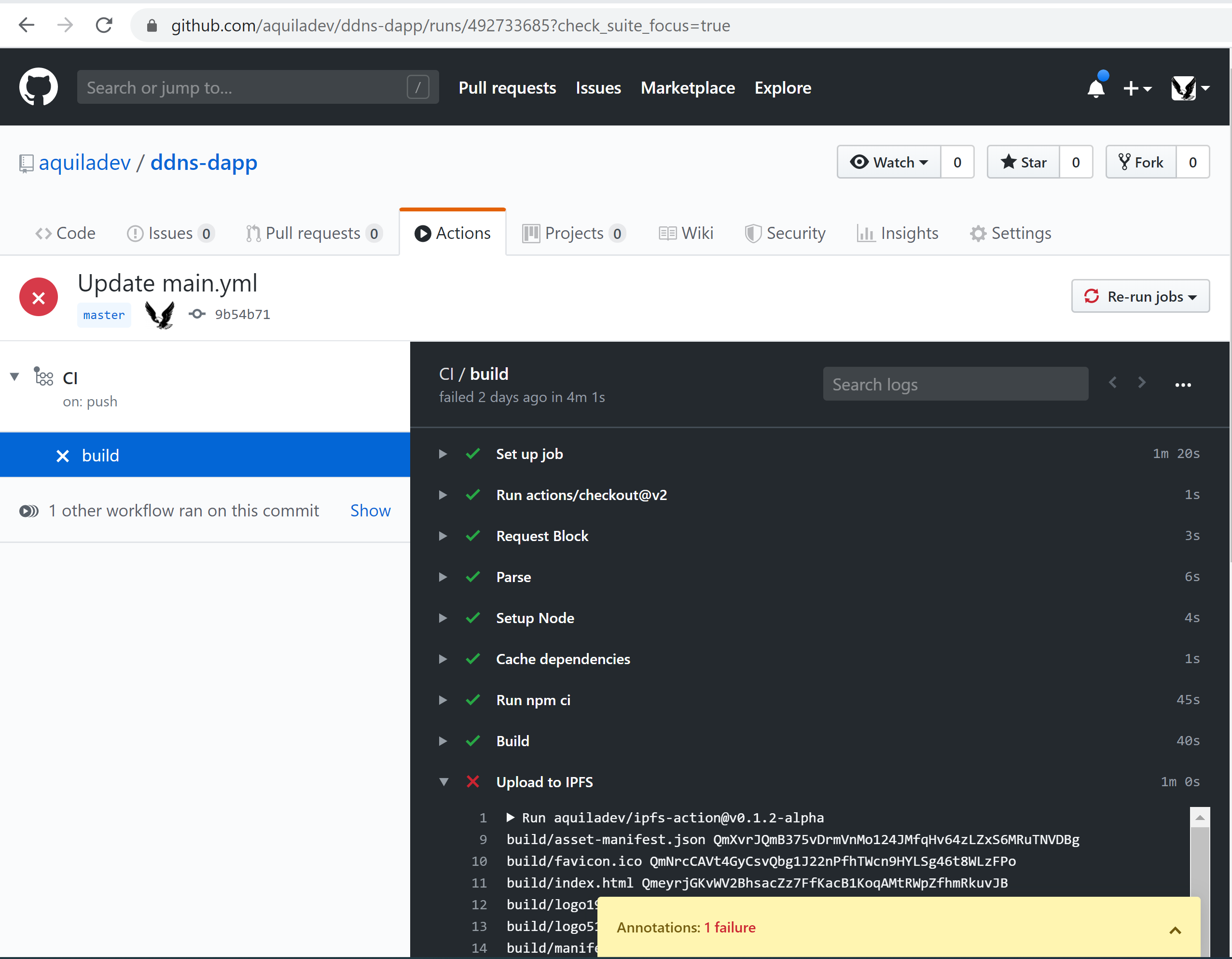
How to access a DApp with .ETH name?¶
After a successful run of the pipeline, you should be able to access your updated DApp, but it takes some time on IPFS side to resolve newly uploaded content.
Check ENS record¶
In order to check updated IPFS hash in ENS, you need to open https://app.ens.domains